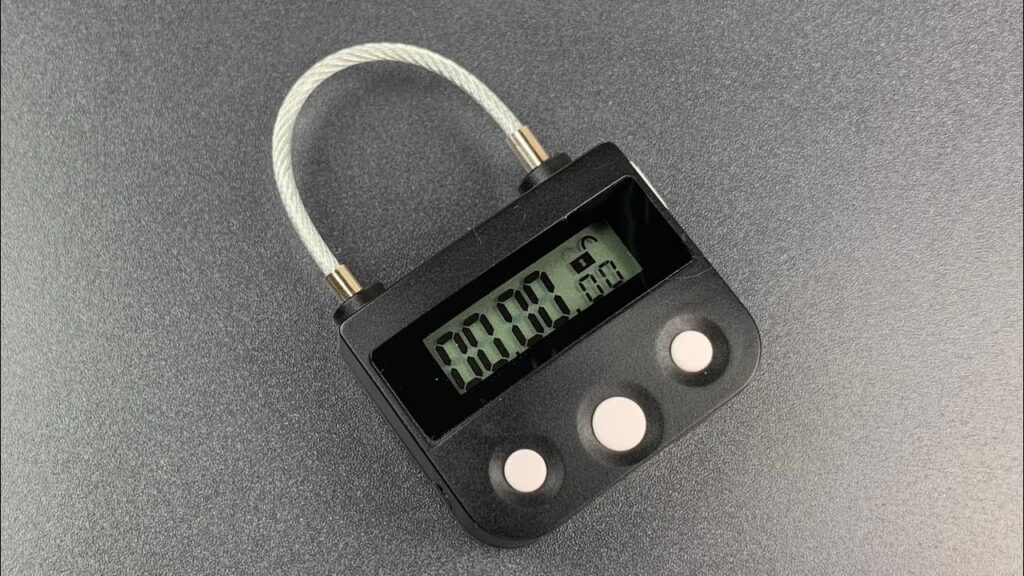Welcome to Teckjb, Managing time efficiently and ensuring security are two major concerns. This is where the concept of a Time Lock comes in. A time lock is a system that restricts access to something for a set period, helping people stay focused, avoid distractions, and enhance security.
From digital apps that limit screen time to safes that only open at specific hours, time locks are widely used in both personal and professional life. Whether you want to boost productivity, protect valuable assets, or develop better habits, a time lock can be a game-changer.
Understanding Time Lock
A Time Lock is a system that restricts access to something for a fixed period. Once activated, it prevents unlocking or bypassing until the set time expires. This simple yet powerful concept is widely used in different areas, including productivity, security, and self-discipline.
Where is Time Lock Used?
Digital Devices & Apps
- Many apps and tools help users limit screen time or block distractions (e.g., social media and gaming apps).
- Parental control features use time locks to restrict children’s device usage.
Safes & Vaults
- Banks and high-security safes use time locks to prevent access during non-operational hours.
- Personal safes with time locks ensure valuables remain protected until the designated time.
Work & Study Routines
- Time management techniques like the Pomodoro Technique use time locks to structure focused work sessions.
- Employees and students use time-locking apps to stay productive and minimize distractions.
Habit Formation & Self-Control
- Time locks help in controlling addictive behaviors (e.g., limiting social media or gaming).
- People use time-locked jars or boxes to avoid unhealthy habits like smoking or snacking.
Benefits of Using Time Lock
- For Productivity:
- Reduces distractions.
- Helps in time management.
- Encourages focus and discipline.
- For Security:
- Protects valuable assets.
- Prevents unauthorized access.
- Enhances personal and digital safety.
Read Also: Royal Enfield Second Hand Bikes for Sale – Best Deals Near You
How to Implement Time Lock in Daily Life
Using a Time Lock effectively can help you stay focused, improve productivity, and enhance security. Here are some simple ways to integrate time locks into your daily routine:
Use Time Lock Apps for Productivity
- Install apps like Forest, Freedom, or StayFocusd to block distracting websites and apps.
- Set specific time limits for social media, gaming, or video streaming to avoid excessive usage.
- Enable “Do Not Disturb” mode on your phone during work or study hours
Secure Valuables with Time-Locked Safes
- Use a time-lock safe for important documents, jewelry, or money to prevent unnecessary access.
- Parents can use these safes to control access to gaming consoles or mobile devices for kids.
- Businesses use time-lock vaults for added security, ensuring they only open at designated hours.
Apply Time Lock to Work and Study Schedules
- Follow the Pomodoro Technique (work for 25 minutes, take a 5-minute break) using a timer.
- Set up self-imposed deadlines to complete tasks within a fixed time.
- Use calendar blocking to schedule time for work, breaks, and personal activities.
Control Unhealthy Habits with Time Locks
- Store snacks or cigarettes in a time-lock container to avoid overeating or smoking.
- Keep credit cards in a time-locked box to control impulsive spending.
- Set screen time limits on smart TVs, gaming consoles, or smartphones to reduce binge-watching.
Automate Time Locks for Better Routine Management
- Use smart home devices (like Google Home or Alexa) to lock/unlock specific functions at set times.
- Schedule Wi-Fi downtime during sleep hours to promote better rest.
- Set up password-protected time locks for specific apps or software to avoid distractions.
Best Time Lock Tools & Apps
To effectively use time locks in daily life, you can take advantage of various tools and apps designed to enhance productivity, security, and self-discipline. Here are some of the best options:
Time Lock Apps for Productivity
These apps help limit distractions and improve focus:
- Forest Encourages focused work by growing a virtual tree that dies if you leave the app.
- Freedom Blocks distracting websites and apps for a set time.
- StayFocusd A Chrome extension that restricts time spent on non-productive sites.
- Cold Turkey: A powerful app blocker that prevents access to distracting apps and websites.
Time-Lock Safes & Containers
For securing valuables or controlling habits:
- Kitchen Safe (KSafe): A time-lock container that helps limit access to snacks, gadgets, or other items.
- Time Lock Money Safe is used to lock away cash, credit cards, or important documents.
- Vaultz Locking Storage Box: A secure time-locked box for documents, medications, or other valuables.
Time-Lock Features on Digital Devices
- iOS & Android Screen Time Settings Built-in tools to limit app usage and set downtime.
- Windows & Mac Parental Controls Restrict access to specific applications or websites.
- Google Family Link Helps parents set screen time limits for kids’ devices.
Smart Time Lock Systems for Security
- Banks and businesses use electronic Time-Lock Safes for extra security.
- Smart Home Locks (e.g., August Smart Lock, Yale Lock) Allow time-based access control for home security.
- Wi-Fi & Router Timers Schedule internet downtime to reduce screen time.
Common Mistakes & How to Avoid Them
While Time Locks can be highly effective for productivity and security, people often make mistakes that reduce their effectiveness. Here are some common pitfalls and how to avoid them:
Overusing Time Locks Without Flexibility
- Mistake: Setting strict time locks that disrupt essential tasks or emergencies.
- Solution: Allow some flexibility and set realistic limits that balance discipline with adaptability.
Choosing the Wrong Tool for the Task
- Mistake: Using a general time lock when a specialized tool is needed (e.g., blocking all apps instead of just social media).
- Solution: Select a tool that suits your needs. For example, use Forest for focus and a time-lock that is safe for habit control.
Forgetting to Set a Backup Plan
- Mistake: Locking away essential items (money, passwords, work devices) without an emergency override.
- Solution: Keep emergency access methods (e.g., alternative unlock options or a trusted contact) available when necessary.
Setting Unrealistic Time Limits
- Mistake: Locking an app or device for too long leads to frustration and failure.
- Solution: Start with small, achievable time limits and gradually increase them as you build discipline.
Frequently Asked Questions
Can I Override a Time Lock?
It depends on the tool you are using. Some time locks have emergency override options, while others are strict and cannot be bypassed until the timer runs out. Choose the option that best suits your needs.
Are Time Lock Safes Secure?
Yes! Time-lock safes are designed to protect valuables and cannot be opened until the set time expires. They are commonly used for cash, important documents, and even self-control purposes (like limiting access to snacks or credit cards).
Can Time Locks Be Used for Kids?
Absolutely! Parents can use time-lock apps to limit screen time on phones and tablets or time-lock safes to control access to gaming devices.
What If I Set a Time Lock and Need Access Urgently?
If there is no override option, you may have to wait until the timer runs out. To prevent this issue, always check the settings before enabling a time lock.
How Long Should I Set a Time Lock For?
Start with small time limits (e.g., 30 minutes for focus sessions or 1 hour for social media breaks). Gradually increase the duration as you get used to it.
Conclusion
A Time Lock is a simple yet powerful tool that can help improve productivity, security, and self-discipline. Whether you are trying to limit distractions, protect valuable items, or build better habits, time locks provide a structured way to control access and manage time effectively.
By using the right apps, safes, and digital tools, you can create a balanced routine that keeps you focused and prevents unnecessary interruptions. However, it is essential to set realistic time limits and choose the right tools for your specific needs.